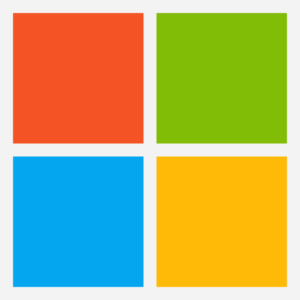Description
COURSE CURRICULUM
Week 1:
Session 1: Introduction to WordPress
- Overview of WordPress: history, features, and benefits
- Understanding the difference between WordPress.com and WordPress.org
- Setting up a local development environment
- Installing WordPress: manual vs. one-click installation
Session 2: WordPress Basics
- Exploring the WordPress Dashboard
- Understanding posts, pages, and custom post types
- Creating and managing content: adding/editing posts and pages
- Understanding categories and tags
Week 2:
Session 3: WordPress Themes
- Introduction to WordPress themes
- Choosing and installing a theme
- Customizing a theme: using the WordPress Customizer
- Overview of child themes and theme frameworks
Session 4: WordPress Plugins
- Introduction to WordPress plugins
- Installing and activating plugins
- Essential plugins for various functionalities (SEO, security, contact forms, etc.)
- Configuring and managing plugins
Week 3:
Session 5: WordPress Site Design
- Understanding the WordPress template hierarchy
- Introduction to HTML and CSS for WordPress customization
- Customizing theme layouts and styles
- Adding custom fonts, colors, and images
Session 6: WordPress Site Management
- Managing users and roles
- Introduction to WordPress settings: general, reading, writing, discussion, media, and permalinks
- Optimizing website performance: caching, image optimization, minification
- Best practices for updating WordPress core, themes, and plugins
Week 4:
Sessions 7 + 8: E-commerce with WordPress
- Introduction to e-commerce platforms for WordPress (WooCommerce, Easy Digital Downloads)
- Setting up an online store
- Managing products and orders
- Customizing the e-commerce experience
Week 5:
Session 9: WordPress SEO and Performance Optimization
- Understanding the importance of SEO for WordPress websites
- Configuring SEO settings with Yoast SEO or similar plugins
- Introduction to Google Analytics integration
Session 10: Final Projects and Q&A
- Students will present their final WordPress projects
- Q&A session to address any remaining questions or topics
- Course review and feedback
Note: Laptops, installed with all necessary software and programs, will be provided for in-class use. Each session will include hands-on exercises and projects to reinforce learning. Participants are encouraged to explore additional resources such as online tutorials and Microsoft Office Help documentation. Students may not take their laptops home while the course is on-going, however, upon completion of the course, students will keep their laptop.