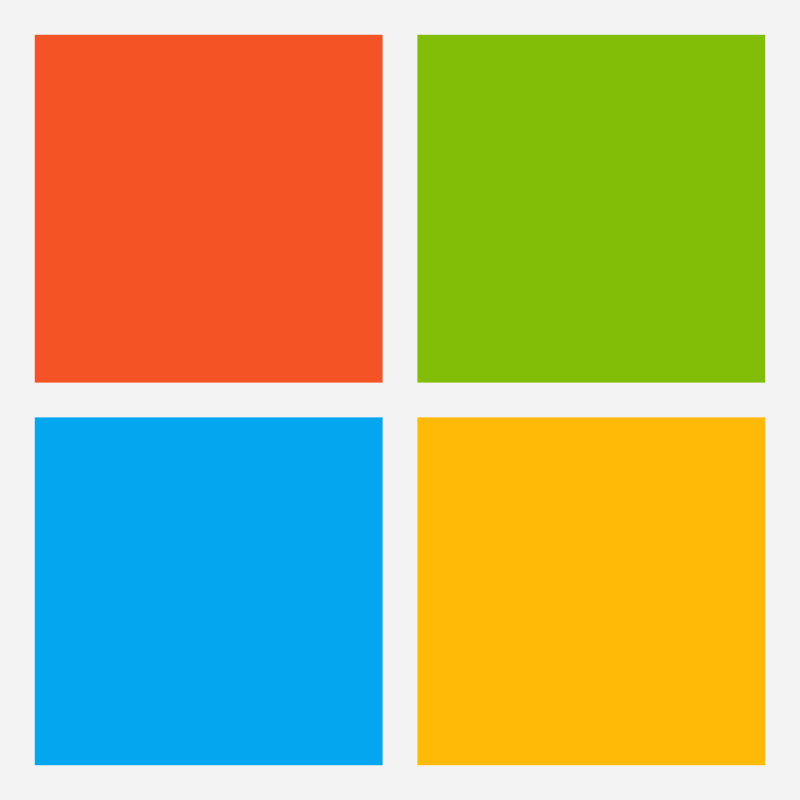
This course is designed to provide beginners with a comprehensive introduction to essential Microsoft applications: Windows operating system, Microsoft Word, and Microsoft Excel. Additionally, participants will learn touch typing skills to enhance their productivity. Through hands-on practice and guided instruction, students will gain the foundational knowledge needed to navigate computer systems effectively, create documents, manage data, and improve typing speed and accuracy.
Upon successful completion of this class, students will receive:
- Their class laptop;
- A certificate of completion;
- An updated resume;
- A formal letter of recommendation; and
- Inclusion in the Graduate Directory for prospective employers.
Course Duration: 6 weeks (12 sessions), meeting twice per week for 3 hours per session (total 36 hours)
Class meets Tuesdays + Thursdays
8/27/2024 – 10/3/2024, 11AM-2PM
Prerequisite: None.

Course Benefits
The course provides a solid foundation in computer basics, including understanding the Windows operating system, file management, and navigating computer interfaces. This knowledge is essential for effectively using any computer system.
Participants gain proficiency in three essential Microsoft Office applications: Word, Excel, and Windows. These applications are widely used in various industries for document creation, data analysis, and general productivity tasks.
Learning to use Microsoft Word and Excel efficiently can significantly enhance productivity in both personal and professional contexts. Participants learn time-saving techniques, such as keyboard shortcuts, formatting shortcuts, and efficient document management strategies.
The inclusion of touch typing instruction helps participants improve their typing speed and accuracy. Efficient typing skills are essential for many professions and can increase productivity when working on computers.
Proficiency in Microsoft Office applications is often listed as a prerequisite or desired skill for many job positions. Completing this course can enhance participants’ resumes and make them more competitive in the job market.
The skills learned in this course are versatile and applicable across various industries and job roles. Whether students are pursuing careers in administration, data analysis, marketing, or any other field, proficiency in Microsoft Office applications and basic computer skills is highly beneficial.
For individuals who may be less familiar with technology, completing this course can increase confidence in using computers and software applications effectively. This confidence can translate into improved performance in academic, professional, and personal tasks.
This introductory course serves as a stepping stone for individuals who wish to pursue more advanced training in Microsoft applications or other computer-related topics. It provides a strong foundation upon which learners can build their skills and knowledge.
